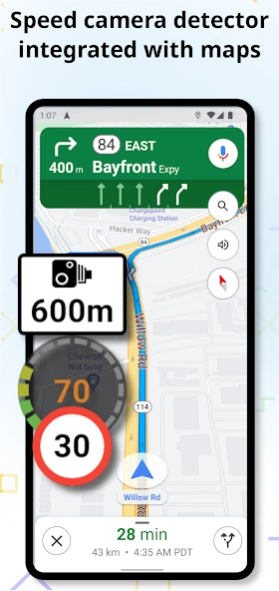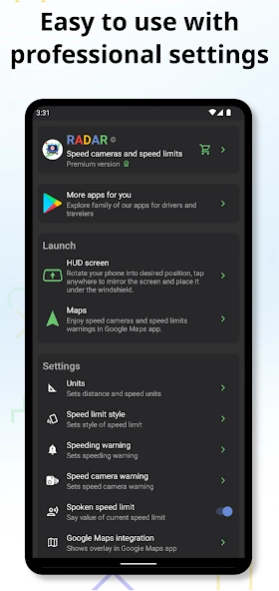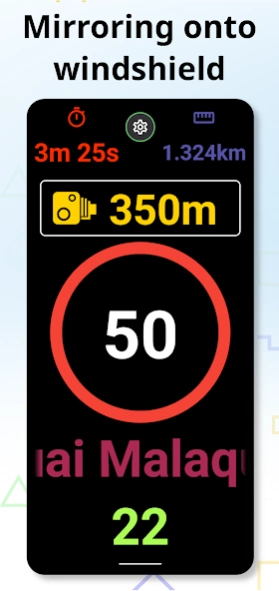Radar: speed cameras 6.1
Free Version
Publisher Description
Radar: speed cameras - Speed cameras and speed limits GPS detector
Radar app is powerful speedometer detecting nearby speed cameras on your road and watching current speed limits. Radar app seamlesly integrates into Google Maps app where you can enjoy all warnings for speed cameras and speed limits. Radar app also supports viewing in head-up display (HUD) mode. HUD screen supports normal viewing and screen mode which mirrors the display for viewing GPS speed, current speed limit and nearby speed cameras as a reflection on windshield. It increases your safety by projecting all navigation information right in your line of sight. Just launch the app, flip the screen by tapping on it and place your smart phone under the windshield.
To unlock advanced features including custom color schemes, layouts, spoken speed limits or integration into Google Maps app buy premium version in application.
FEATURES
* Very easy to use
* Sound alert when speed limit is exceeded
* Sound alert when nearby speed camera is detected
* In hud screen mode can reflect all info onto windshield
* Uses GPS to get your speed
* Automatic brightness adjustment
* Adjustable sound warnings
* Integrated with Google Maps app
Speed limits data
* Speed limits and speed cameras data are from OpenStreetMap: https://osm.org
* Go to OpenStreetMap's website on your computer to update or edit speed limits data: https://osm.org
This app uses Accessibility services in order to detect foreground Google Maps app and launch automatically. All trademarks belong to their respective owners. Google Maps app is used in screenshots for demonstration purposes only.
About Radar: speed cameras
Radar: speed cameras is a free app for Android published in the Geography list of apps, part of Education.
The company that develops Radar: speed cameras is Navigation Wear. The latest version released by its developer is 6.1.
To install Radar: speed cameras on your Android device, just click the green Continue To App button above to start the installation process. The app is listed on our website since 2023-07-28 and was downloaded 2 times. We have already checked if the download link is safe, however for your own protection we recommend that you scan the downloaded app with your antivirus. Your antivirus may detect the Radar: speed cameras as malware as malware if the download link to com.headupnav.speedlimits is broken.
How to install Radar: speed cameras on your Android device:
- Click on the Continue To App button on our website. This will redirect you to Google Play.
- Once the Radar: speed cameras is shown in the Google Play listing of your Android device, you can start its download and installation. Tap on the Install button located below the search bar and to the right of the app icon.
- A pop-up window with the permissions required by Radar: speed cameras will be shown. Click on Accept to continue the process.
- Radar: speed cameras will be downloaded onto your device, displaying a progress. Once the download completes, the installation will start and you'll get a notification after the installation is finished.